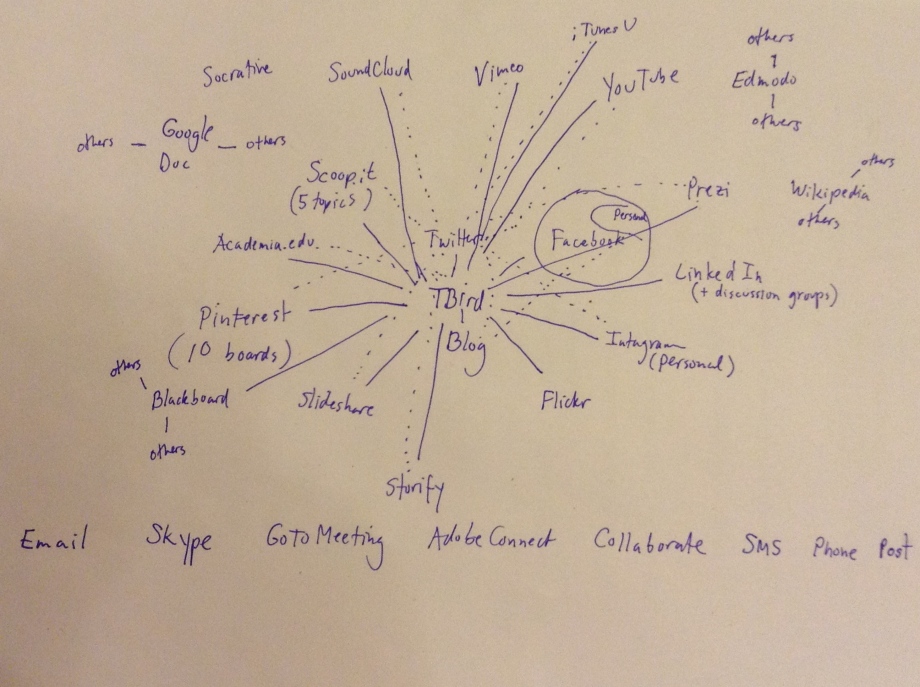
So PLE I have heard of (personal learning environment), and VLE I have heard of (virtual learning environment)… but when I found out my coursework this week is to draw my PDE, I was like waaaat?
PDE is a Personal Digital Environment. So it is a digital environment, but not necessarily about learning. But… this module is all about Learning Technology. Hmmm. I did a quick websearch on PDE, and unless I’m mistaken, this is not a commonly used term. But no matter. It is helpful for me to consider the ways I use digital tools, whether specifically for learning or not. So I drew the above. I shall try to explain.
The closest to me in the centre are Twitter, blog, and Facebook. I use Twitter for professional and learning topics almost completely. I use it find news, and to tweet news about my work. This blog is my first blog, and I hope to keep using it for my own reflective learning. So it’s quite central. Facebook — I have a love-hate relationship with Facebook, as I think many of us do. I started out using Facebook only for personal uses, but in the past 3 years or so I’ve started to use it for professional connections, and it has been surprisingly effective. From most of the tools shown, there is a dotted line from the tool to Twitter. This indicates that when I post something using that tool, I mention it on Twitter. I occasionally mention such things on Facebook, but almost always on Twitter.
I use almost all of these tools both as the media tool they are, and also to establish a mini site with my name on it. That sounds really self-centred! As a person who needs to disseminate research findings, in my own name as well as in the name of the research group I’m working with, I need to establish such mini sites with my name for brand recognition. Each tools has its own niche. I will comment on a few:
LinkedIn – It seems like most of us believe we should have our CV on LinkedIn, but are not sure if it will ever make a difference. I have, however, found LinkedIn group discussions quite helpful — in the past year or so I have noticed this.
Instagram – I don’t use this professionally yet. Just started using it in recent months; I post photos (usually nature, birds, something like that) which I take just for my own enjoyment. I usually end up learning something in the process as well.
Scoop.it – I have 5 different ‘topics’ for which I have set keywords to search on. Scoop.it searches the internet using my keywords, and gives me suggestions for my topics; I choose the ones I want (curate) to ‘scoop’ onto my topic page, which looks like a magazine site. I like Scoop.it because it helps me to research the topics, and also to network with others who are interested in the topic.
The tools which do not have a line going to my name in the centre, are tools which I use to connect with people and to learn, accomplish, and create things, but I do not use the tool as any kind of ‘advertising’. Edmodo (free LMS) and Socrative (free app for audience voting) I just started using in the past year, and Wikipedia about two or three years ago.
All the tools lined up at the bottom are tools I use pretty regularly to communicate with others near and far. I even included Post because it has a digital element. An app I am really liking these days is TouchNote by which I create postcards. I upload a photo to TouchNote, write a greeting, pay for printing and postage, and in a couple of days, my friend receives my postcard through her letterbox. The best thing about it is that TouchNote has printing facilities in many different countries, so even if I’m running late in sending something to an overseas friend, the recipient will probably still receive my card on time because it is printed and posted in their country. Digital post!
Final question: which of these do I use to teach? Edmodo, Blackboard, most of the communication tools along the bottom. Google docs especially if I will collaborate in teaching — Google docs is quite a good collaboration tool. Also: Socrative, SoundCloud, YouTube, iTunes U. I often tweet about what I teach and sometimes while I teach, then I collect it on Storify, and finally I post my Powerpoint file on Slideshare so the students can refer to it or download it later.
What tools are you using these days to learn, teach, network, or just for enjoyment?
Terese Bird, University of Leicester
[…] PDE Health Check. […]
LikeLike
Hi, Miss Terese. It is a good thing to have a PDE. That means you have experienced all the tools that are found in your PDE and realised the significance of them for teaching and learning. I’m very happy to read your post and to follow you in your new blog. I think a blog is a good tool to teach and learn. We can add our students in the blog and write comments for them. They can read our posts and make replys. Thank you very much Miss Terese.
LikeLiked by 1 person